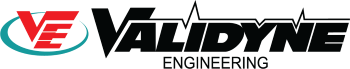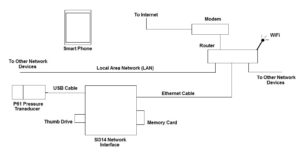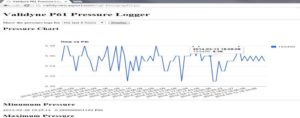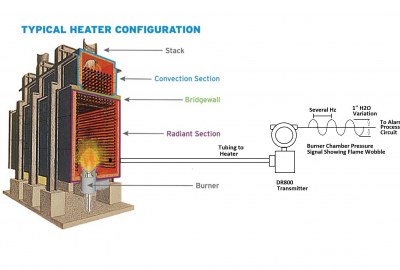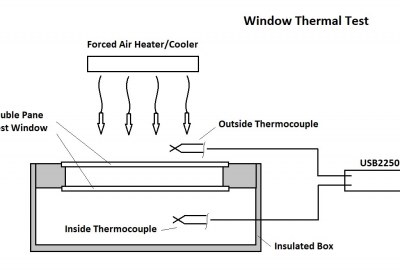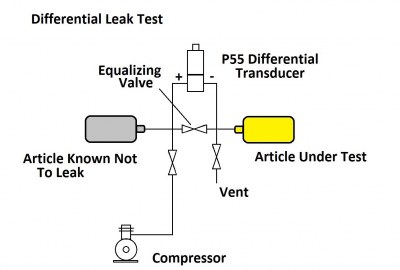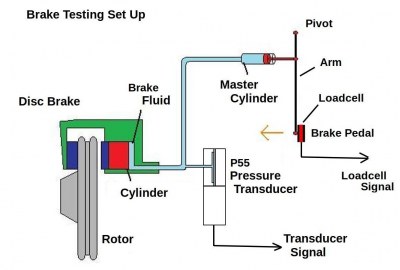Pressure Measurement, University
Pressure Transducer Readings on the Internet – IoT Pressure Transducer
Introduction:
The SI314 is a network interface for the P61 series of Validyne pressure transducers bringing internet connectivity to pressure measurement. The SI314 allows the user to view pressure readings from up to four P61 transducers over a local area network or the Internet making the P61 a IoT pressure transducer. The pressure readings are recorded to a thumb drive or memory card connected to the SI314 in addition to the data saved to the cloud for viewing at any time from anywhere. This application note describes the various modes of using the SI314 over cabled Ethernet or Wi-Fi.
Internet Mode:
The easiest way to network-enable a P61 pressure transducer is to connect it to the SI314
USB port. The SI314 is then connected by Ethernet to a local area network that is, in turn, connected to the Internet. This is shown in Figure 1 below.
The SI314 will accept up to four P61 transducer cables via USB connections. The SI314 is
wired by a standard Ethernet cable to the local area network, which may include Wi-Fi
capability. The router is, in turn, connected to the Internet via a modem. A thumb drive is
included in the SI314 to allow local recording of the pressure readings from the P61 transducers. (Not shown here is the 110 VAC power adapter that is also connected to the
SI314.)
When the SI314 is connected to such a system as shown in Figure 1, the router will assign
the SI314 a local IP address. The SI314 will then automatically connect to the Internet and
locate the space on the Validyne support website where the browser pages and data files will
be hosted in the cloud. Each SI314 owner will be assigned a space on the cloud under a
unique name such as the company name. Users with unique username and passwords will
have access to the web pages generated by the SI314 – you simply set the address in your
browser window to http://www.validynesupport.com/yourcompanyname/ and you will see the
SI314 log-in page. After entering the correct password, you should see the screen shown in
Figure 2 below.

This gives all the pertinent information about the P61 and also the current pressure and
temperature readings. The data logging configuration and graph are also accessible via
browser. Auto Zero and Span capabilities are available via the Settings button.
The advantage of using the Internet mode is that you can access this from anywhere you
have an Internet connection – your office desk, at home, or perhaps a Starbucks. This makes
the pressure data collected by the P61 available to anyone who needs to see it – wherever they may be. You can use a desktop PC, a laptop or your smart phone. An iPhone app will
be available to simplify mobile viewing of the SI314 data.
The pressure data collected by the SI314 will be down loadable as a .csv file and will import
directly into a spreadsheet.
LAN Mode:
If the local area network (LAN) router to which the SI314 is cabled is not set up with an
Internet connection, the same information as described above will still be available to any
browser connected to the LAN. The local IP address of the SI314 must be known, however, in
order to view the SI314 web pages. Finding the IP address of the SI314 on a local area
network is not difficult – there are several free utilities that will do this. The SI314 will identify
itself as a network device with the serial number of the P61 connected to it: SI314-123456.
You can type the corresponding IP into your browser address box and proceed directly to the
SI314 opening web page.
An option to have the SI314 setup with a preconfigured static IP is also available.
If your local area network router is equipped with Wi-Fi, you can easily connect to the SI314
with your smart phone by typing the IP address into the cell phone browser. An iPhone app
will be offered to simplify this process.
Individual Mode:
If the SI314 is to be used without a local area network, you can still view the SI314 web pages
by using the hotspot option. Simply plug the optional Wi-Fi accessory module into the SI314
USB port and it will become a Wi-Fi hotspot visible to any Wi-Fi-equipped computer, tablet or
smartphone. You can log in and view the same pages and data as with the other modes. The
data recorded will be located on the memory card for download or transfer to a PC.
Comments are closed